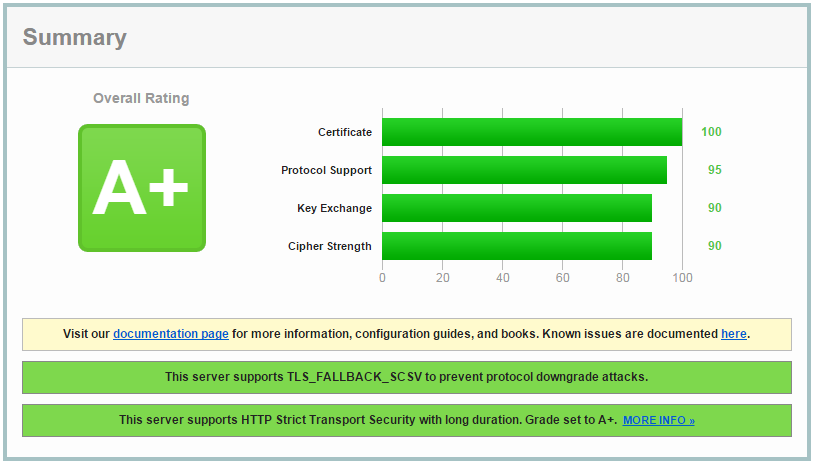How to Fix DROWN security bug in OpenSSL
A new security hole DROWN has been discovered in the OpenSSL library which is used by websites to offer https versions of their sites.
Choosing the best HTTPS certificate (HTTPS Everywhere – Part 2)
Buy the best HTTPS certificate for your site with our overview of the most used https certificates: standard, wildcard, EV and more!
HTTPS Everywhere – Do you need a secure website? (Part 1)
HTTPS encrypts the communication between a browser and your server. Implement https on your website to protect your visitors, improve performance and boost your Google Search engine visibility!
Web hosting providers – Analyse performance and price
Choosing the best web hosting provider for your website is not an easy task. In this section we look at the performance, stability and the price point of web hosting providers and how to make an informed decision. Performance Based Considerations Latency and Bandwidth: Two Key Concepts To Understand Before we start with our performance based considerations we need to explain two key concepts related to website performance: latency and bandwidth. Latency is the amount of time it takes for a request from …
Types Of Web Hosting
To run a website, you’ll need to install the necessary web server software on a server machine. Web hosts generally offer different types of web hosting. We’ll explain the pro’s/contra’s of each. Shared Web Hosting Shared hosting is the cheapest kind of hosting. Shared hosting means that the webhost has setup a (physical) server and let it host a lot of different sites from different customers on that server. (into the hundreds) The cost of the server is thus spread to all customers …
- Page 1 of 2
- 1
- 2